Introduction
For successful system deployment, there is a wealth of literature on particular systems development life cycle Software Development Life Cycle (SDLC) approaches, tools, and applications.
The Software Development Life Cycle (SDLC) includes activities that are not merely strictly technical, such as process and procedure creation, change management, user experience identification, policy/procedure development, user impact, and appropriate security processes.
We must define a system before we can understand the idea of the system development life cycle.
Hardware, software, or a combination of the two is considered a system in information technology.
Every system goes through a development life cycle from the initial planning until disposition.
To move physical or software-based systems through phases, several techniques offer the essential framework to direct the complex and complicated process, aiming to prevent expensive errors and speed up development.
Origin of Software Development Life Cycle (SDLC)

In the 1960s, the Software Development Life Cycle (SDLC) was first known as the “systems development lifecycle.”
As Geoffrey Elliott recounts in his book Global Business Information Technology, large firms created the concept to assist in managing complicated business systems that required a lot of data processing and analysis.
The phrase, fully defined in 1971, was first used in the 1960s when mainframe computers took up entire rooms, and there was a compelling need to explain the procedures and tools used to create complex business systems.
Since teams were small and concentrated, users were “less” demanding.
This situation meant there was no need for sophisticated procedures to guide the Software Development Life Cycle (SDLC).
But as systems have developed in complexity and people have grown acclimated to using technology, it has evolved.
Models and SDLC frameworks have been established to guide businesses through a structured Software Development Life Cycle (SDLC).
To suit the complex, ever-changing needs of each distinct company and its consumers, classic techniques for technology system development have been modified today.
What is the Software Development Life Cycle (SDLC)
The software development lifecycle (SDLC) is a process that helps development teams create high-quality software efficiently and affordably.
By planning and following a structured approach, SDLC aims to reduce project risks and ensure the software meets customer expectations both when it’s first released and in the future.
Ensuring the quality and accuracy of software created is done through the software development life cycle (SDLC). To meet the client’s needs, the SDLC process aims to provide high-quality software.
Product development services companies employ a comprehensive process called the Software Development Life Cycle (SDLC) to plan, produce, and manage code.
It also goes by SDLC in full form as a software development life cycle.
A project team’s creation and completion of specific deliverables and artifacts to construct or maintain an application may be included in the methodology.
Development teams use the software development lifecycle (SDLC) as a framework to build high-quality software in an organized and economical manner.
Both big and small software companies use the Software Development Life Cycle (SDLC) approach.
These teams use a variety of development methodologies, including agile, lean, waterfall, and others.
From gathering the initial requirements for a new product, the software development lifecycle provides organizations with a systematic, step-by-step strategy for building effective software.
Systems engineers and developers employ a systems development life cycle, which is made up of several clearly defined and separate work phases, to plan for, design, build, test, and deliver information systems.
A Software Development Life Cycle (SDLC) aims to deliver systems that move through each clearly defined phase within scheduled time frames and cost estimates to produce high-quality systems that meet or exceed customer expectations based on customer requirements.

Benefits of Software Development Life Cycle (SDLC)
Software development without a plan is like herding cats. It is unclear to developers what functionalities to code.
The way to gauge progress is a mystery. There is no method for assessing the finished product.
An adequately specified approach to software development has the following benefits:
- A common vocabulary for each step
- Defined communication channels between development teams and stakeholders
- Clear roles and responsibilities among developers, designers, business analysts, and project managers
- Clearly-defined inputs and outputs from one step to the next
- A deterministic “definition of done” can be used to confirm whether a step is genuinely complete.
The software development lifecycle model prevents problems from compounding by requiring the development team to finish each step before moving on to the next.
Teams are better able to detect and address issues quickly when they use this method.
This lessens their impact on the project’s cost and the caliber of the software that the developers ultimately provide to the market.
The software development lifecycle paradigm, however, may have drawbacks.
In particular, agile and lean development firms may have these difficulties, but any software company utilizing the SDLC full-form of Software Development Life Cycle (SDLC) methodology is susceptible to them.
Seven Phases of Software Development Life Cycle (SDLC)
The Software Development Life Cycle (SDLC) framework offers a step-by-step walkthrough of the stages of putting both a software- and hardware-based system into operation.
There are many models available, but all of them embrace a staged iterative framework that you may customize to your organization’s needs,
whether you’re using the oldest Software Development Life Cycle (SDLC) method—the waterfall method—The agile methodology, or a hybrid of several.
The various stages in the Software Development Life Cycle (SDLC) are,
- Planning Stage
- Feasibility or Requirements of Analysis Stage
- Design and Prototyping Stage
- Software Development Stage
- Software Testing Stage
- Deployment
- Operations and Maintenance Stage
1. Planning
The planning phase involves project and product management. This may include:
- Resource allocation (both human and materials)
- Capacity planning
- Project scheduling
- Cost estimation
- Provisioning
Ideally, Project Managers and Development staff collaborate with Operations and Security teams to ensure all perspectives are represented.
The outcomes of the planning phase include:
- Project plans
- Schedules
- Cost estimates
- Procurement requirements
The planning stage, also known as the feasibility stage, is where developers will do just that—plan—for the upcoming project.
They are determining the goals for their new systems and the problem and the scope of any current systems help.
They should be able to identify issues before they impact growth by creating a solid outline for the upcoming cycle and assisting them in obtaining the funds and materials needed to carry out their idea.
The planning step establishes the project schedule, which is crucial if development is for a commercial product that must be released to the market by a specific date.
2. Analysis Stage
The analysis entails compiling all the information needed for a new system and developing the initial prototype concepts.
Developers may:
- Define any prototype system requirements
- Evaluate alternatives to existing prototypes
- Perform research and analysis to determine the needs of end-users
Additionally, a software requirement specification, or SRS document, is frequently produced by developers.
This details every requirement for the system they intend to develop, including software, hardware, and network requirements.
This will prevent them from using too many funds or resources while working alongside other development teams.
3. Design Stage and Prototyping Stage
The design stage is a necessary precursor to the leading developer stage. Developers will first outline the details for the overall application alongside specific aspects,
such as its:
- User interfaces
- System interfaces
- Network and network requirements
- Databases
The software can now start to be designed by software architects and developers. The design approach uses well-known patterns for software development and application architecture.
To promote reuse and uniformity, architects might construct an application from pre-existing components using an architecture framework like TOGAF.
To consistently address algorithmic challenges, developers employ tested Design Patterns. Rapid prototyping, sometimes referred to as a spike, may be used during this phase to compare potential solutions and determine which fits best.
4. Software Development Stage
The actual development phase of the Software Development Life Cycle (SDLC) starts here, and programming is created. Coding represents the start of design implementation.
Programming tools, including compilers, interpreters, debuggers, and other similar tools, are used to generate and implement the code, and developers must adhere to the coding standards outlined by their management.
Software engineers value explanations and instructions. A user manual for the application is just one example of how documentation might take a traditional form.
A developer may provide informal justifications for their choices in source code comments. The documentation applies to businesses that want to make simple, intuitive software.
The application’s essential functions, displayed upon the first launch, can be quickly walked through in the documentation. For complex tasks, it can be video lessons.
Users can resolve issues or ask technical questions with written material such as user manuals, troubleshooting guides, and FAQs.
5. Software Testing Stage
One of the most crucial phases of theSoftware Development Life Cycle (SDLC) is testing. Without testing, it is impossible to deliver high-quality software.
To measure quality, a variety of tests are required:
- Code quality
- Unit testing (functional tests)
- Integration testing
- Performance testing
- Security testing
An application must be tested before being made available to users. The majority of testing, including security testing, can be automated.
For complex deployments, create a simulated production environment since other testing needs a specific environment to be performed in. Each function should be tested to guarantee proper operation.
The application’s various components should be tested for compatibility and performance to minimize processing lags and hangs.
Less bugs and glitches are encountered by users thanks to the testing phase. Higher user satisfaction and better usage result from this.
6. Deployment
Ideally, the deployment phase is highly automated. This stage is invisible in high-maturity enterprises because software is always deployed immediately.
The program is made accessible to users during the deployment phase.
Many businesses favor automating the deployment phase. The solution can be as straightforward as a download link and payment portal on the business website.
On a smartphone, it might also involve downloading an app.
Deployment might be challenging as well. One illustration is switching from an old company-wide database to a brand-new application.
Integrating the upgrade can take more time and effort because the database uses several other systems.
7. Operations and Maintenance Stage
TheSoftware Development Life Cycle (SDLC) doesn’t end when the software is delivered.
Now that development has entered maintenance mode; it is time to start practicing any procedures to address issues end users have reported.
Additionally, developers are responsible for carrying out any modifications the software may require after launch.
This can entail dealing with lingering defects that weren’t fixed before launch or fixing brand-new problems that emerge due to user complaints.
Comparatively speaking to smaller systems, larger systems would need more maintenance phases.
Programming Development Life Cycle
The phases and procedures that developers adhere to in order to identify, design, build, and maintain a computer program are known as the Programming Development Life Cycle.
The following are typical life cycle phases:

Problem Definition
Understanding the problem statement, our needs, and the problem solution’s output are all necessary at this phase. The first stage of the programming development life cycle includes all of them.
Problem Analysis
In this instance, we establish what is needed to solve the problem, such as variables, functions, etc.
It indicates that we have gathered the resources needed to address the issue, which were identified at the problem definition stage. Here, we additionally establish the solution’s boundaries.
Algorithm Development
We take the specifications from the previous phase to build a step-by-step technique that solves the problem.
This stage of the programming development life cycle process is crucial. The solution is written in a series of sequential statements.
Coding & Documentation
The actual programming instructions for the tasks specified in the preceding phase are written or implemented using a programming language. In this phase, we build the program.
We use programming languages such as C, C++, Java, etc. to write the software to solve the specified problem.
Testing & Debugging
In this stage, we verify whether or not the written code from the previous step is resolving the given issue.
This means that we attempt to test the program to see if it can solve the problem for different values of the input data. We also check to see if it is producing the intended results.
Maintenance
The programs are designed, documented, and then put into use. A program may not accomplish its goal during operation, in which case it may be essential to add new functionality to the program or system.
Updating, coding, and altering software designs are all included in maintenance.
Role of System Analyst
The system analyst for aSoftware Development Life Cycle (SDLC) serves as the overall system’s watchdog in various ways.
They must be fully knowledgeable about the system and its functional components, and they may direct the project by providing the proper instructions.
The system analyst should be:
- An expert in any technical skills required for the project
- An excellent communicator helps command their team to success
- A good planner so that development tasks can be carried out on time at each phase of the development cycle
As a result, systems analysts should possess a balanced set of technical, managerial, analytical, and interpersonal abilities.
They are adaptable professionals with the power to create or break a Software Development Life Cycle (SDLC).
They have a wide range of duties crucial to a particular project’s ultimate success.
System analysts are frequently expected to:
- ️Gather facts and information
- Make command decisions about which bugs to prioritize or what features to cut.
- Suggest alternative solutions
- Draw specifications that can be easily understood by both users and programmers
- Implement logical systems while keeping modularity for later integration
- Be able to evaluate and modify the resulting system as required by project goals
- Help to plan out the requirements and goals of the project by defining and understanding user requirements
Basic Software Development Life Cycle (SDLC) Methodologies
Software development methodologies are reusable, repeatable processes that, when used appropriately, have a high probability of producing effective results.
The methodology you choose can be modified to fit your project’s particular circumstances and specifications.
As a result of its consistency, repeatability, and systematic nature, working with Software Development Life Cycle (SDLC) methodologies allows for faster solution deployment.
Furthermore, because of its structure and methodical nature, which allows developers to work in a controlled environment,
it enables organizations to deliver high-quality business applications and respond better to market pressure.
We will discuss software development methodologies to help users choose the best approach for their problems.
Software development lifecycle methodologies illustrate how the selected software development approach and the phases of the Software Development Life Cycle (SDLC) align.
For the software as a whole and each iteration in SCRUM, a global SDLC and a local Software Development Life Cycle (SDLC)are created, depending on the approach, the stage length, and the stage order.
Let’s delve into some of the leading software development methodologies to help you grasp where and how they can be applied.
If you’re wondering which software development model is best for your project, exploring these software development methodologies will provide valuable insights.
The Basic SDLC methodologies are:
- Waterfall Model
- Agile Model
- Iterative Model
- Spiral Model
- V-Model
- Big Bang Model
Waterfall Model
The waterfall approach was the first SDLC Model used widely in Software Engineering to ensure the project’s success.
In “The Waterfall” approach, the whole process of software development is divided into separate phases.
In this Waterfall model, typically, the outcome of one phase acts as the input for the next phase sequentially.
The phases of the waterfall model are depicted in the following illustration.
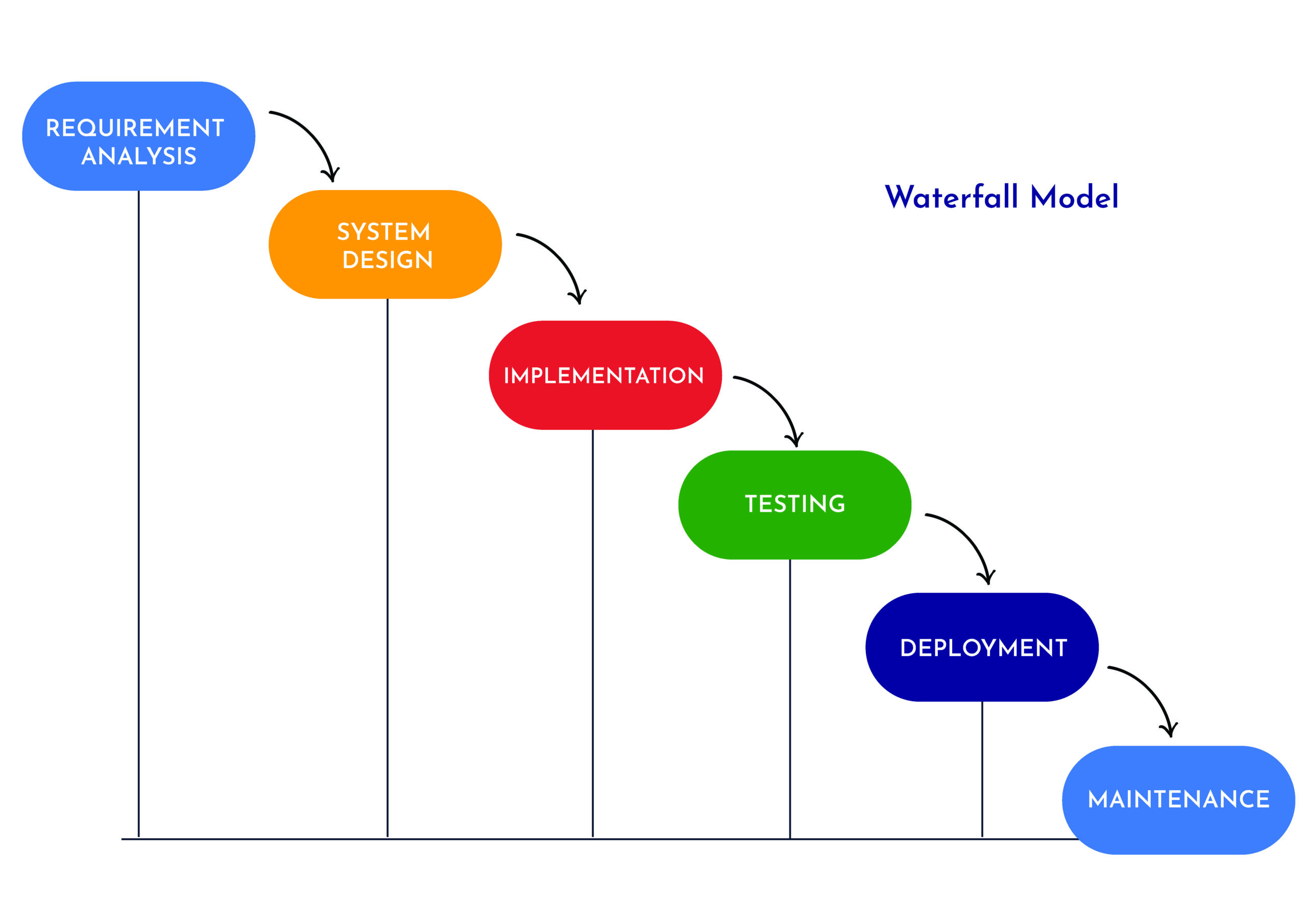
The sequential phases in the Waterfall model are:
- Requirement Gathering and analysis − All potential system needs are gathered and outlined in a requirement specification document during this stage.
- System Design − In this phase, the required specifications from the initial phase are examined, and the system design is created. This system design aids in determining the overall system architecture as well as the hardware and system requirements.
- Implementation − The system is initially built as small programs known as units, which are then incorporated into the following phase using inputs from the system design. Unit testing is the process of developing and evaluating each unit for functionality.
- Integration and Testing − After each unit is tested, all the units created during the implementation phase are combined into one system. The entire system is tested for errors and failures after integration.
- Deployment of system −Once the product has undergone functional and non-functional testing, it is either released to the market or deployed in the customer’s environment.
- Maintenance − The client environment can present particular challenges. Patches are published to address specific problems. Additionally, improved versions of the product are issued. Maintenance is performed to bring about these changes in the consumer’s surroundings.
The progression is perceived as flowing slowly downward (like a waterfall) through the phases, as all of these phases are connected.
The “Waterfall Model” gets its name because the following phase doesn’t begin until the last phase’s established set of goals has been met and approved.
Waterfall Model – Application
Each piece of software requires a different Software Development Life Cycle (SDLC) approach, depending on internal and external considerations.
The Waterfall model is beneficial in the following circumstances:
- Requirements are very well documented, precise and fixed.
- Product definition is stable.
- Technology is understood and is not dynamic.
- There are no ambiguous requirements.
- Ample resources with the required expertise are available to support the product.
- The project is short.
Waterfall Model – Advantages
One of waterfall development’s benefits is the ability to departmentalise and exercise control.
A product can move through the stages of the development process model one at a time by setting deadlines for each step and following a timetable.
Conceptualisation is followed by design, implementation, testing, installation, troubleshooting, and operation and maintenance in the development process. The stages of development are carried out in a specific order.
The following are some of the main benefits of the waterfall model:
- Simple and easy to understand and use
- Easy to manage due to the rigidity of the model. Each phase has specific deliverables and a review process.
- Phases are processed and completed one at a time.
- Works well for smaller projects where requirements are very well understood.
- Clearly defined stages.
- Well-understood milestones.
- Easy to arrange tasks.
- Process and results are well documented.
Waterfall Model – Disadvantages
Waterfall development has the drawback of not allowing for much reflection or revision.
It is very challenging to go back and change something that wasn’t carefully thought out or documented during the concept stage once an application has entered the testing phase.
The following are the main drawbacks of the waterfall model:
- No working software is produced until late during the life cycle.
- High amounts of risk and uncertainty.
- Not a good model for complex and object-oriented projects.
- Poor model for long and ongoing projects.
- Not suitable for projects where requirements are at a moderate to high risk of changing. So, risk and uncertainty are high with this process model.
- It is difficult to measure progress within stages.
- Cannot accommodate changing requirements.
- Adjusting scope during the life cycle can end a project.
- Integration is done as a “big bang ” at the very end, which doesn’t allow early identification of any technological or business bottlenecks or challenges.
Agile Model
The agile Software Development Life Cycle (SDLC) model combines iterative and incremental process models with a focus on process adaptability and customer satisfaction through quick delivery of functional software.
The product is divided into smaller incremental builds using agile methods.
Iterations of these builds are supplied. Usually, an iteration lasts between one and three weeks.
Cross-functional teams work simultaneously on several different topics during each iteration, including
- Planning
- Requirements Analysis
- Design
- Coding
- Unit Testing and
- Acceptance Testing.
At the end of the iteration, a working product is displayed to the customer and important stakeholders.
According to the agile approach, each project should be managed differently, and the existing procedures should be adjusted as necessary to meet the project’s demands better.
To deliver specific features for a release, tasks are separated into time boxes (short periods) in the agile methodology.
Working software builds are delivered after each iteration using an iterative technique. In terms of features, each build is incremental; the final build contains all the features requested by the client.
The Agile Model is shown graphically below.

Due to its flexibility and adaptability, the Agile thought process gained popularity over time. It was introduced early in the software development process.
Adaptive Software Development, Feature Driven Development, Scrum (1995), Crystal Clear, Extreme Programming (1996), Rational Unified Process (1994), and Dynamic Systems Development Method (DSDM) are some of the most well-known Agile methods.
After the 2001 release of the Agile Manifesto, these are collectively referred to as Agile Methodologies.
The following are the Agile Manifesto principles :
- Individuals and interactions − Self-organisation and motivation are significant factors in Agile development, as are interactions like co-location and pair programming.
- Working software − Instead of relying solely on documentation, demo working software is the most excellent method of communicating with consumers to understand their needs.
- Customer collaboration − Due to various reasons, the needs cannot be fully acquired at the start of the project. Hence ongoing client interaction is crucial to obtaining accurate product requirements.
- Responding to change − Agile development emphasizes continual improvement and quick responses to change.
Agile Model – Pros and Cons
Agile methodologies are now widely used in the software industry.
This approach might not, however, be appropriate for every product. Here are a few benefits and drawbacks of the Agile methodology.
The advantages of the Agile Model are as follows:
- Is a very realistic approach to software development.
- Promotes teamwork and cross-training.
- Functionality can be developed rapidly and demonstrated.
- Resource requirements are minimal.
- Suitable for fixed or changing requirements
- Delivers early partial working solutions.
- A good model for environments that change steadily.
- Minimal rules and documentation are easily employed.
- Enables concurrent development and delivery within an overall planned context.
- Little or no planning is required.
- Easy to manage.
- Gives flexibility to developers.
The disadvantages of the Agile Model are as follows −
- Not suitable for handling complex dependencies.
- More risks of sustainability, maintainability, and extensibility.
- An overall plan, an agile leader, and agile PM practice are a must without which it will not work.
- Strict delivery management dictates the scope, functionality to be delivered, and adjustments to meet the deadlines.
- Depends heavily on customer interaction, so if the customer is not clear, the team can be driven in the wrong direction.
- There is a very high individual dependency since there is minimum documentation generated.
- Transfer of technology to new team members may be quite challenging due to a lack of documentation.
Iterative SDLC Model – Design
The iterative process begins with the straightforward implementation of a subset of the software requirements and incrementally improves the developing versions until the entire system is implemented.
Design changes are made and new functional features are added with each iteration.
The basic idea behind this approach is to create a system through iterative, repeatedly repeated cycles.
The Iterative and Incremental model is depicted in the following illustration.
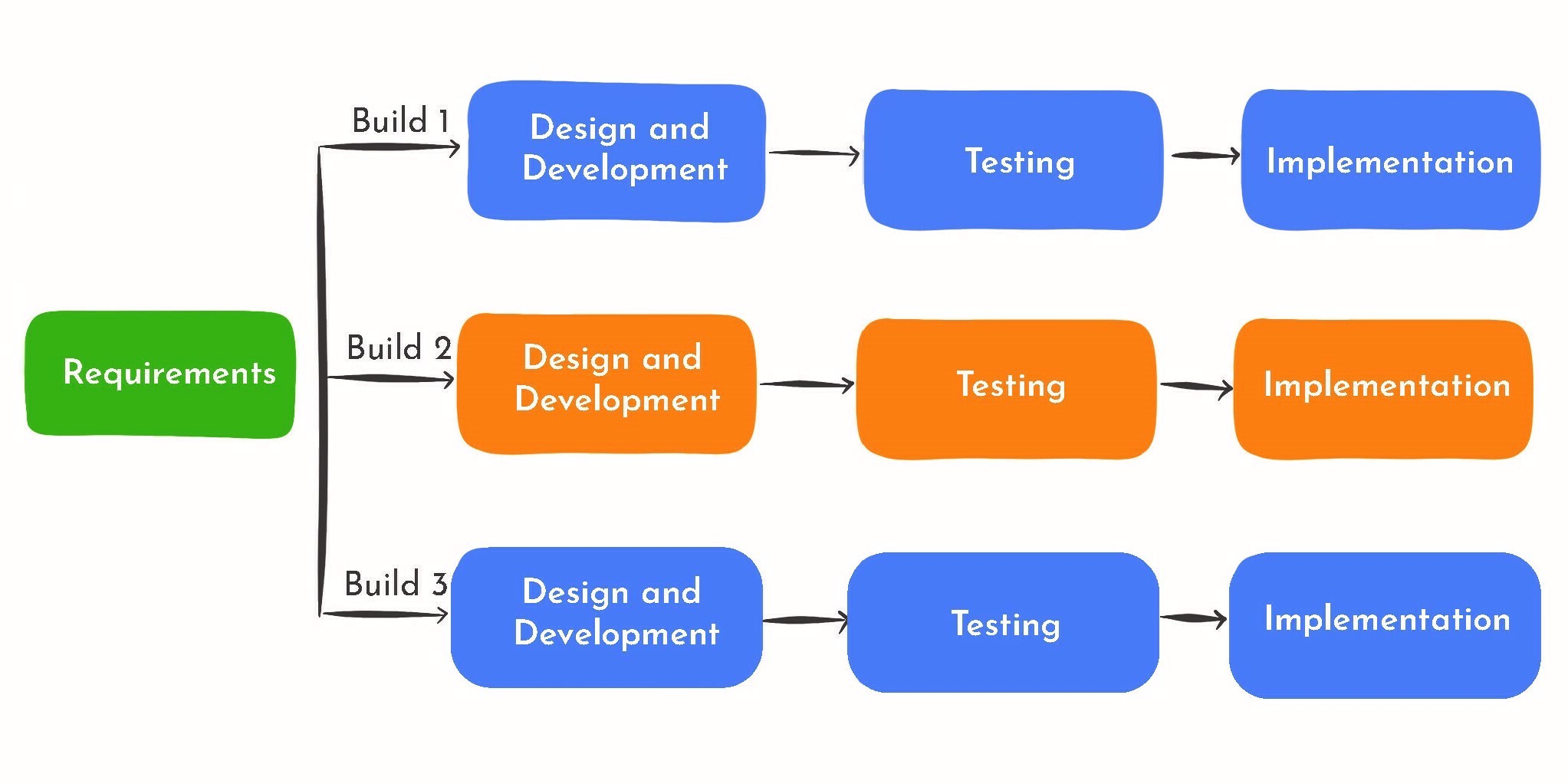
Iterative and incremental development combines the incremental build paradigm for development with iterative SDLC design, also known as the iterative approach.
“More than one iteration of the software development cycle may be in progress at the same time throughout software development.” An “evolutionary acquisition” or “incremental build” technique might be used to describe this procedure.
The entire requirement is broken down into different builds in this incremental model.
The requirements, design, implementation, and testing phases of the development module are completed during each iteration. The module’s functionality is increased with each new release.
The procedure continues until the entire system is prepared by the requirements.
Iterative software development lifecycle models are most effective when requirements are rigorously validated, and each version of the software is verified and tested against those requirements during each cycle of the model.
Tests must be repeated and expanded as the software goes through successive cycles of development to validate each iteration.
Iterative SDLC Model – Application
Iterative and incremental development has some specific applications in the software industry, just like other Software Development Life Cycle (SDLC) models.
The scenarios listed below are where this model is most frequently used:
- The system’s requirements are well-defined and comprehended.
- Major criteria must be specified, however, certain proposed functionalities or improvements may change over time.
- The market limitation has a timeframe.
- The development team is using and learning a new technology as they work on the project.
- Resources with the required skill sets are not readily available and will only be used under contract for certain iterations.
- Some high-risk elements and objectives could change in the future.
Iterative SDLC Model – Pros and Cons
This model has the benefit of being a functioning representation of the system at a very early stage of development, which makes it simpler to identify functional or design faults.
Finding problems early on allows for the implementation of solutions with a constrained budget.
This SDLC model’s drawback is that it can only be used for large, complex software development projects.
This is due to the difficulty of subdividing a tiny software system into smaller, more manageable units.
The following are some benefits of the incremental and iterative SDLC model:
- Some working functionality can be developed quickly and early in the life cycle.
- Results are obtained early and periodically.
- Parallel development can be planned.
- Progress can be measured.
- Less costly to change the scope/requirements.
- Testing and debugging during smaller iterations is easy.
- Risks are identified and resolved during iteration, and each iteration is an easily managed milestone.
- Easier to manage risk – High-risk part is done first.
- With every increment, an operational product is delivered.
- Issues, challenges, and risks identified from each increment can be utilized/applied to the next increment.
- Risk analysis is better.
- It supports changing requirements.
- Initial Operating time is less.
- Better suited for large and mission-critical projects.
- During the life cycle, software is produced early which facilitates customer evaluation and feedback.
The following list outlines the disadvantages of the iterative SDLC and incremental SDLC model.
- More resources may be required.
- Although the cost of change is lesser, but it is not very suitable for changing requirements.
- More software management life cycle attention is required.
- System architecture or design issues may arise because not all requirements are gathered at the beginning of the entire life cycle.
- Defining increments may require the definition of the complete system.
- Not suitable for smaller projects.
- Management complexity is more.
- The end of the project may not be known which is a risk.
- Highly skilled resources are required for risk analysis.
- Project progress is highly dependent upon the risk analysis phase.
Spiral Model – Design
In the spiral model, the idea of iterative SDLC development is combined with the waterfall approach’s methodical, managed elements.
This spiral approach, which places a strong emphasis on risk analysis, is a hybrid of the waterfall model and the sequential linear development model, or iterative development process model.
Each spiral-shaped iteration, it enables incremental product releases or gradual product refinements.
Four stages make up the spiral model. In spiral-style iterations, a software project repeatedly moves through these stages.
Identification
Gathering the business needs in the baseline spiral is the first step in this phase.
Identification of system requirements, subsystem requirements, and unit requirements are all completed in this phase, which is followed by spirals as the product matures.
Understanding the system requirements during this phase also entails constant communication between the customer and the system analyst. The product is introduced into the identified market at the bottom of the spiral.
Design
The Design phase includes architectural design, logical module design, physical product design, and final design in the succeeding spirals. It begins with conceptual design in the baseline spiral.
Construct or Build
The actual software product is produced at each spiral throughout the construction phase.
A POC (Proof of Concept) is created in this phase of the baseline spiral, when the product is still only an idea and the design is being worked on, to gather consumer feedback.
Then, in later spirals with more precise requirements and design specifics, a workable version of the software known as build is created. The consumer is contacted for comments on these builds.
Evaluation and Risk Analysis
Identification, estimation, and monitoring of software management and technical risks, such as schedule slippage and cost overrun, are all part of the risk analysis process.
After the first iteration, the customer analyses the software and offers comments after testing the build.
The Spiral Model is represented in the following illustration, which lists the tasks involved in each phase.

The software development process enters the following iteration based on the customer evaluation and then adopts a linear strategy to execute the consumer feedback recommendations.
Throughout the software’s lifespan, revisions along the spiral continue to be made.
Spiral Model Application
The Spiral Model is frequently used in the software industry because it mimics the natural development process of any product, which involves learning with maturity and poses the least amount of risk for both the client and the development companies.
The examples of typical Spiral Model applications are provided below.
- When there is a budget constraint and risk evaluation is important.
- For medium to high-risk projects.
- Long-term project commitment because of potential changes to economic priorities as the requirements change with time.
- Customer is not sure of their requirements which is usually the case.
- Requirements are complex and need evaluation to get clarity.
- New product line which should be released in phases to get enough customer feedback.
- Significant changes are expected in the product during the development cycle.
Spiral Model – Pros and Cons
The spiral lifecycle model has the advantage that it enables the addition of product components as they become available or known. This ensures that the requirements and design from earlier are not in conflict.
This method allows for a smooth transition to a maintenance activity because it is consistent with approaches that have multiple software builds and releases.
The spiral model’s requirement for early user involvement in the system development effort is another advantage of this approach.
On the other hand, producing such things requires extremely strict control, and there is a chance that the spiral will continue indefinitely.
To successfully create and distribute the product, it is crucial to have a disciplined approach to change and to the extent to which change requests are accepted.
The advantages of the Spiral SDLC Model are as follows:
- Changing requirements can be accommodated.
- Allows extensive use of prototypes.
- Requirements can be captured more accurately.
- Users see the system early.
- Development can be divided into smaller parts and the risky parts can be developed earlier which helps in better risk management.
The disadvantages of the Spiral Software Development Life Cycle Model are as follows:
- Management is more complex.
- The end of the project may not be known early.
- Not suitable for small or low-risk projects and could be expensive for small projects.
- Process is complex
- Spiral may go on indefinitely.
- A large number of intermediate stages require excessive documentation.
V-Model – Design
The V-model is a Software Development Life Cycle (SDLC) framework where processes are executed sequentially in a V-shape. The Verification and Validation Model is another name for it.
A testing phase is linked to each corresponding development stage in the V-Model, which is an extension of the waterfall model.
This implies that there is a testing phase that is directly related to every phase of the development cycle. This is a very structured model, and the start of the subsequent phase only occurs after the conclusion of the previous phase.
The V-Model parallel plans the corresponding testing phase of the development phase.
Therefore, the Validation stages are on the other side of the “V” than the Verification phases. The two sides of the V-Model are joined during the coding phase.
The various stages of a V-Model of the Software Development Life Cycle are shown in the following illustration.
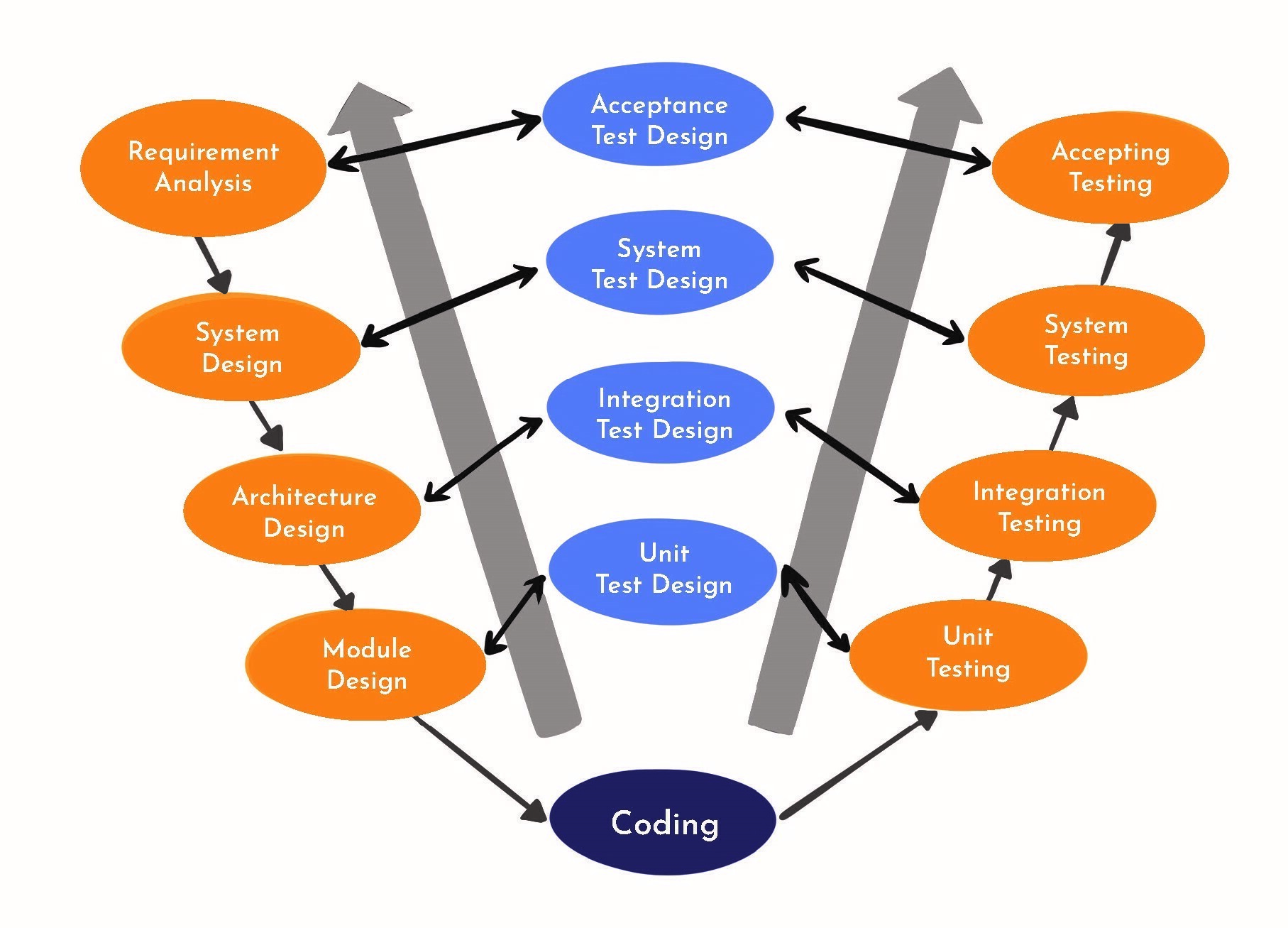
V-Model – Verification Phases
There are several Verification phases in the V-Model, each of these are explained in detail below.
Business Requirement Analysis
The needs for the product are first grasped from the viewpoint of the client during this phase of the development cycle.
The consumer is extensively communicated with at this phase in order to ascertain his expectations and precise needs.
Given that most customers are unsure of their exact needs, this is a crucial activity that needs to be managed carefully.
As business requirements can be used as an input for acceptance testing, the design planning for the acceptance test is completed at this stage.
System Design
It’s time to design the entire system once you have the precise and detailed product requirements.
The hardware and communication setup for the product being developed will be fully understood and detailed in the system design. Using the system design as a foundation, the system test plan is created.
This can be done earlier so that there is more time later for the actual test execution.
Architectural Design
In this stage, architectural specifications are comprehended and designed. The final choice is typically made after considering the technical and financial viability of several different technical approaches that have been offered.
The system design is further divided into modules that handle various functionalities. This is additionally known as High-Level Design (HLD).
At this point, it is very obvious and stated how data will be transferred and communicated both within the internal modules and with other systems. This knowledge can be used to develop and describe integration tests at this level.
Module Design
This stage, known as Low-Level Design, specifies the internal details for all the system modules (LLD).
The design must be compatible with the other system architecture modules as well as other external systems.
Unit testing is a crucial step in any development process since it enables the early elimination of the majority of flaws and errors. Based on the internal module designs, these unit tests may now be created.
Coding Phase
In the coding phase, the actual coding of the system modules created during the design phase is done.
The system and architectural requirements determine the most appropriate programming language.
The coding is done by the coding standards and SDLC guidelines.
Before the final build is checked into the repository, the code undergoes numerous code reviews and is optimized for best performance.
Validation Phases
The different Validation Phases in a V-Model are explained in detail below.
Unit Testing
During this step of validation, the code is subjected to unit tests created during the module design process. Unit testing is testing at the code level and aids in the early bug elimination process, however it cannot find every flaw.
Integration Testing
Architectural design is connected to integration testing. Integration tests are run to evaluate how well the system’s internal modules get along and communicate with one another.
System Testing
System design and testing are closely related processes. System tests examine the overall system’s functionality as well as the system’s connectivity with external systems.
The majority of hardware and software compatibility problems can be found during the execution of this system test.
Acceptance Testing
Acceptance testing involves evaluating the product in a user environment and is connected to the business requirement analysis phase.
Compatibility problems with other systems that are present in the user environment are discovered during acceptance tests.
Additionally, it finds non-functional problems in the real user environment, such as load and performance flaws.
V- Model ─ Application
Since both the V- and waterfall models are of the sequential variety, their applications are almost identical.
Prior to the project’s start, requirements must be crystal clear because making changes later on is frequently expensive.
As medical development is a highly disciplined area, this model is used in that industry.
Several of the best situations in which to use the V-Model application are listed in the following SDLC guidelines.
- Requirements are well-defined, clearly documented, and fixed.
- Product definition is stable.
- Technology is not dynamic and is well understood by the project team.
- There are no ambiguous or undefined requirements.
- The project is short.
V-Model – Pros and Cons
The V-Model technique has the benefit of being relatively simple to comprehend and use. This model’s simplicity makes it simpler to manage as well.
The model’s lack of adaptability means that, if requirements change—which is common in today’s dynamic world—making the change becomes very expensive.
The following are some benefits of the V-Model method:
- This is a highly-disciplined model and Phases are completed one at a time.
- Works well for smaller projects where requirements are very well understood.
- Simple and easy to understand and use.
- Easy to manage due to the rigidity of the model. Each phase has specific deliverables and a review process.
The disadvantages of the V-Model method are as follows:
- High risk and uncertainty.
- Not a good model for complex and object-oriented projects.
- Poor model for long and ongoing projects.
- Not suitable for projects where requirements are at a moderate to high risk of changing.
- Once an application is in the testing stage, it is difficult to go back and change functionality.
- No working software is produced until late during the life cycle
Big Bang Model
The Big Bang model is a Software Development Life Cycle model in which we do not adhere to any particular procedure.
The process of developing software simply begins with the necessary resources as the input, and the finished product—which may or may not meet client requirements—is the result.
There is relatively little planning needed for the Big Bang Model, which does not follow a method or procedure. Even if the buyer is unsure of his actual needs, therefore the criteria are quickly and superficially implemented.
Typically, this strategy is used for short projects with little development teams.
The Big Bang Model involves little to no planning and concentrating all available resources on coding and software development.
The demands are recognized and carried out when they appear. Redesigning the software as a whole may not be necessary for all necessary changes.
This model works well for small projects involving one or two developers and is also beneficial for practice or academic projects.
Big Bang Model – Pros and Cons
This Big Bang Model has the benefit of being extremely straightforward and requiring little to no forethought. There is no formal procedure needed, and it is simple to handle.
The Big Bang Model carries a very high risk, so alterations to the requirements or incorrect interpretations of the requirements could even result in the project being completely abandoned. It is ideal for small, low-risk repetitive projects.
The following are some of the benefits of the Big Bang Model:
- This is a very simple model
- Little or no planning required
- Easy to manage
- Very few resources required
- Gives flexibility to developers
- It is a good learning aid for newcomers or students.
The disadvantages of the Big Bang Model are as follows:
- Very High risk and uncertainty.
- Not a good model for complex and object-oriented projects.
- Poor model for long and ongoing projects.
- Can turn out to be very expensive if requirements are misunderstood.
7 Phases of Software Development Life Cycle (Infographic image)

Benefits of Software Development Life Cycle
Without a plan, it is impossible to carry out a challenging team project like development.
There is an SDLC framework for creating, deploying, and sustaining software in each software development practice.
How to assess success in software development and which approach is better overall and for a specific kind of software are topics of discussion.
But there is one thing you can count on a plan is better than nothing.
Software development without a detailed plan is like herding cats. It is unclear to developers what functionalities to code.
The way to gauge progress is a mystery to project managers.
Additionally, there is no method for the company to assess if the finished product satisfies its needs.
The ability to control the development process is the main justification for implementing a clear Software Development Life Cycle.
A working plan, participant conflict resolution, and budget management are other significant benefits of the software development life cycle.
Consequently, the software development life cycle permits:
- Clear Goal Descriptions
- Proper Testing Before Installation
- Clear Stage Progression
- Member Flexibility
- Perfection Is Achievable
- No One Member Makes or Breaks the Project
Clear Goal Descriptions
Developers are less likely to waste time and resources because they are crystal clear about the objectives they must meet and the deliverables they must produce by a specific deadline.
Proper Testing Before Installation
All software is tested before being put in larger source code, thanks to the checks and balances that SDLC models employ.
Clear Stage Progression
Before the previous age is finished and approved by a manager, developers cannot move on to the subsequent one.
Member Flexibility
Due to the organized project goals and methodology papers included in SDLCs, team members can leave and be replaced by new ones rather painlessly.
Perfection Is Achievable
Each level of the Software Development Life Cycle is intended to feed into the one before it. Therefore, Software Development Life Cycle models can aid projects in continuously improving upon themselves until they are essentially ideal.
No One Member Makes or Breaks the Project
Again, since the Software Development Life Cycle makes extensive use of paperwork and instruction manuals, it is a team effort and the loss of even a key member won’t affect the project’s timeline.
DevOps Life Cycle
What Is DevOps Life Cycle?
The DevOps lifecycle is a collaborative, iterative process that combines feedback and automation to produce high-quality software that is customized to fit user and business needs.
Teams can optimize development and delivery processes and achieve a faster time-to-market and superior application quality by following these phases and implementing appropriate tools and techniques.
Organizations can create a favorable environment for effective software development and deployment,
leading to faster, more dependable, and better software products, by integrating people, processes, and technologies in a seamless manner.
Stages of DevOps life cycle
There are various stages in this lifecycle, such as planning, coding, testing, deployment, feedback, and monitoring.

Planning
During this stage, the team works together with the business stakeholders to specify the features that will be delivered and to determine the project requirements.
Gaining a comprehensive understanding of the demands and expectations of the stakeholders is the aim.
Establishing project goals, identifying milestones, and developing a roadmap are all part of this phase.
A team creating a backlog of activities and user stories using a project management platform like Jira is an example of this phase in action.
Coding
During the coding stage, the developers will write the code and get it ready for the following step.
The requirements specified during the planning phase will be followed by developers when writing code, and they will make sure that the project’s operations are taken into consideration.
Build – During the building phase, code will be added to the project, and if necessary, it will be rewritten to conform to the new code.
There are several methods to do this, but one common one is to utilize GitHub or a similar version control service.
The code will be added at the developer’s request and will be examined if needed.
If the code is prepared for upload, the request will be granted and the code will be incorporated into the project.
This approach works well even for fixing issues and introducing new features.
Testing
The application is tested in this phase to make sure it satisfies the requirements and quality standards. This covers multiple testing layers, including acceptance, integration, and unit tests.
A team using a test automation tool or platforms like TestSigma, Selenium, Playwright, or Cypress to perform automated tests for the web application could serve as an example of this phase in action.
Deploying
The project is ready for production and running according to plan in that environment during the deployment phase.
In DevOps, this is a shared responsibility, and the operations team would be in charge of it.
Team members are pushed to work together to ensure a successful deployment of this shared task.
Feedback
Constant feedback is necessary to determine and evaluate the application’s final result.
It establishes the framework for enhancing the present version and introducing a new one in response to input from stakeholders.
The only way to enhance the app development process as a whole is to examine the output of the software operations.
All that feedback consists of is data obtained directly from the client.
Monitoring
Product usage, together with any feedback, problems, or opportunities for improvement, are identified and recorded during the monitoring phase.
To help with the development process, this knowledge is then passed on to the following iteration.
This stage expedites the pipeline’s development process and is crucial for organizing the following iteration.
The Future of the Software Development Life Cycle
Organizations are shifting away from outdated Software Development Life Cycle models as they adopt faster and fresher development life cycles (waterfall, for example).
Automation has been crucial in meeting the development process’s rising needs for speed and agility.
As the lines between different teams have been gradually blurring in favor of a more efficient and coordinated approach to development, development, and operations are combining into a DevOps capability.
Developers and operators are referred to as DevOps. Developers and operations teams collaborate to accelerate and modify the software implementation and creation of highly dependable software products through the use of the DevOps methodology.
DevOps, a collection of concepts and practices that improve an Organisations capacity to deliver applications more quickly,
is one of the newer approaches to the Software Development Life Cycle.
Consideration of the role security plays must also be addressed as Software Development Life Cycle methodologies move further toward a DevOps Software Development Life Cycle.
To ensure secure software is produced at the speed of DevOps, security is now being viewed as a critical component throughout the Software Development Life Cycle.
Security is no longer a separate and compartmentalized step in the Software Development Life Cycle.
Organizations will undoubtedly embrace a more advanced DevOps methodology in the upcoming years,
where security is integrated across the Software Development Life Cycle, in addition to a DevOps approach to their Software Development Life Cycle.
An organization must be strategic in choosing tools that support and enhance this endeavor if it wants to ensure the success of this modern software development strategy.
As a well-respected industry pioneer in the area of application security, Synopsys provides a broad range of goods and services that are especially suitable for this endeavor.
To find out more about how to make your Software Development Life Cycle security efforts stronger.
Capability Maturity Model
What is the Capability Maturity Model (CMM)?
A benchmark for assessing the maturity of an organization’s software process is the Capability Maturity Model.
It is an approach used to create and improve the software development process within a business.
Based on specific Key Process Areas, CMM can be used to evaluate an organization against a scale of five process maturity levels (KPA).
Based on the project the company is working on and the clientele, it indicate the maturity of the company.
According to how well the organization has standardized its procedures in the area being evaluated, each level grades the organization.
Levels of CMM
A predetermined set of process areas make up the different maturity levels.
The accomplishment of the specific and general objectives that apply to each designated group of process areas is used to determine the maturity levels.
The following diagram gives a pictorial representation of what happens at different CMM level
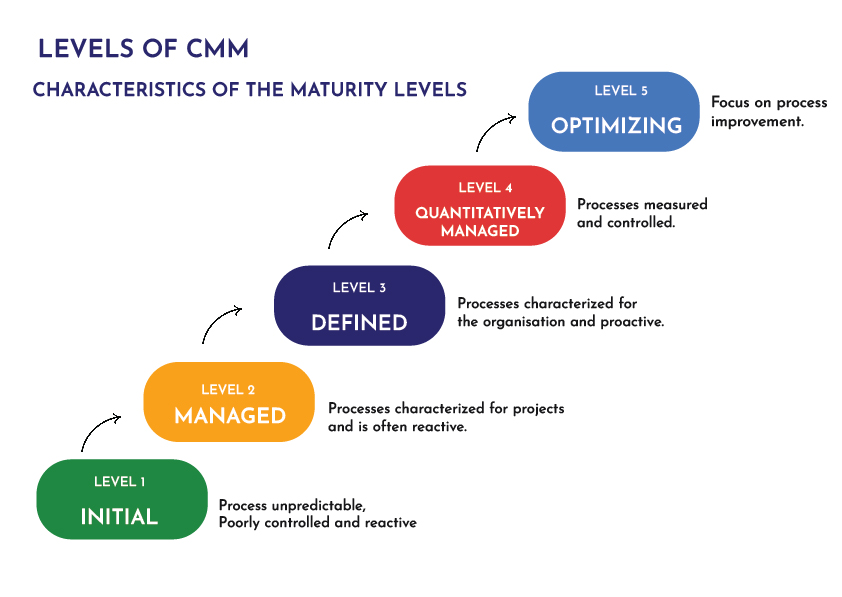
The characteristics of each maturity stage are detailed in the following sections.
- Maturity Level 1 – Initial: There is no established software development process at the company. Additionally, it lacks a project management tool that would allow developers to anticipate costs and completion dates with any degree of accuracy.
- Maturity Level 2 – Managed: Basic software management life cycle procedures and controls have been installed by the company. However, there is little uniformity or coordination among various groupings.
- Maturity Level 3 – Defined: To make it easier for developers to switch between projects and for consumers to start noticing consistency across different groups, the company has put together a common set of procedures and controls for the entire business.
- Maturity Level 4 – Quantitatively Managed: The business has put in place mechanisms to assess the quality of those processes across all projects in addition to implementing standard procedures.
- Maturity Level 5 – Optimizing: After completing everything listed above, the business is now able to recognize trends in performance over time and adjust its procedures to boost output and lower software development errors throughout the entire organization.
Advantages and Disadvantages of Software Development Life Cycle (SDLC)
Advantages Of SDLC

Structured Approach:
- With the help of the Software Development Life Cycle (SDLC), developers may plan and organize their work more effectively and with greater structure.
- This methodical approach reduces errors and increases efficiency while guaranteeing the timely delivery of high-caliber software.
Risk Management:
- The capacity of SDLC to recognize and efficiently handle risks that are inherent in the software development process is one of its many amazing features.
- Developers can reduce the overall risk involved in software development by proactively addressing and mitigating any risks as soon as they are identified.
Consistency:
- With its uniform framework and technique, the Software Development Life Cycle (SDLC) lays the groundwork for software development consistency.
- This consistency plays a key role in improving the software’s quality and ensuring that the finished result flawlessly meets customer expectations.
Collaboration:
- By giving team members a uniform application structure and language for communication, the SDLC promotes teamwork.
- This cooperative synergy guarantees that the final result perfectly satisfies the client’s needs in addition to improving the software’s overall quality.
Cost-Effective:
- By using prototyping tools like Figma and others to uncover possible problems early in the development process, the SDLC shows itself to be a cost-effective methodology.
- Early issue discovery lowers total development expenses greatly by enabling developers to take proactive solutions.
- Because of its cost-effectiveness, SDLC is positioned as a wise decision in the field of software development.
Disadvantages Of SDLC

Time-Consuming:
- The length of time required to complete the SDLC is a significant drawback, especially when handling complex development procedures.
- This time commitment may result in annoying software delivery delays that affect clients and developers equally.
Rigid framework:
- The SDLC is somewhat rigorous, especially when it comes to dealing with project requirements that change while the project is being developed.
- This inability to adapt may result in a finished product that is unable to satisfy the client’s evolving requirements.
High Upfront Cost:
- Starting an SDLC project requires significant up-front time, money, and resource commitment.
- This initial outlay might be a significant barrier for startups or smaller companies that do not have the resources to dedicate to the SDLC’s requirements.
Overemphasis on Process:
- The SDLC may have a drawback in that it tends to overemphasize the development process, possibly to the detriment of the final result.
- This overemphasis could unintentionally hinder creativity and innovation, producing a finished product devoid of the spark of uniqueness and inventiveness.
Conclusion
All software is developed from an idea through a number of steps before being released.
An application’s or system’s software development life cycle doesn’t end when it’s shut down or replaced; it keeps going with updates and new features.
Over the years, various techniques for creating software have developed. Despite Agile’s quick ascent, Waterfall methodologies are still often used.
Use the appropriate equipment for the work, whichever approach you decide to employ. Without them, software delivery is not always dependable. No approach is flawless, yet using any method is preferable to using none at all.







